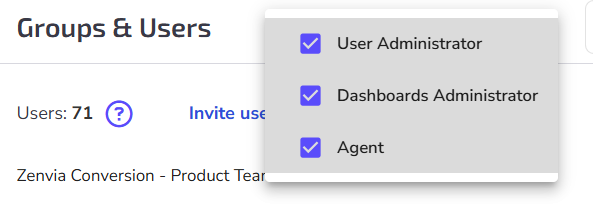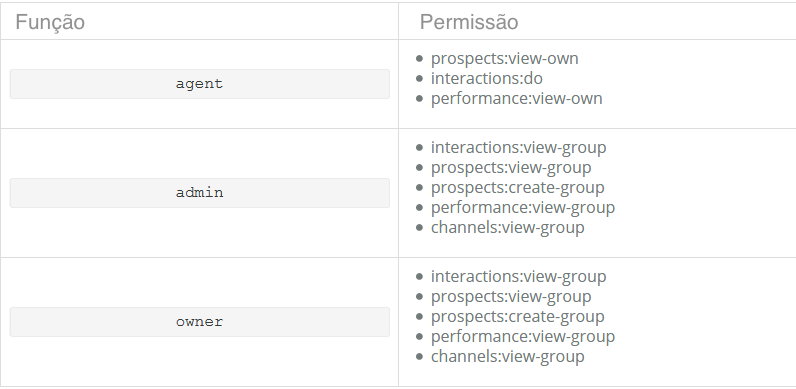Learn how access profiles and group hierarchy work in Zenvia Conversion.
Overview
Zenvia Conversion allows you to organize your team into hierarchical groups and subgroups, making it easier to structure your support operation. Each user has an access profile that defines:
- The available features;
- The contacts they can view;
- The actions they can perform in the platform.
User profiles
There are three types of access profiles, and their permissions are additive – meaning a user can accumulate more than one profile and gain combined access to features.
1. Agent (Consultant)
- Access to the Conversations tab;
- Views only conversations assigned to themselves;
- Can send and reply to messages;
- Can view others' conversations if Shared Inbox is enabled by an Admin;
- Can pick conversations if manual assignment is enabled;
- Cannot edit or delete contacts.
This is a more restricted profile, focused on direct contact operations.
2. Dashboard Administrator (Admin)
- Access to dashboards and the agent panel;
- Can:
- Create and view groups;
- Edit settings of type-B users;
- Delete contacts.
- Cannot access:
- Groups & Users page;
- Account status;
- Billing profile.
Ideal profile for supervisors or performance analysts.
3. User Administrator (Owner)
- Full access to the platform;
- Can:
- Create, edit, delete, and view groups and users;
- Delete accounts, contacts, and users;
- Access financial data such as invoices and payments.
The most complete profile, recommended for those managing the entire structure and operation.
Group hierarchy
Each user belongs to a group within a hierarchical tree structure, which defines their visibility and access level within the platform. Group organization allows for team separation and the definition of management levels.
Permissions comparison table
How to request the creation of new groups
To request the creation of new groups, please contact the Zenvia Support, Implementation, or Activation teams.
- You must have the PRO Plan to use more than one group.
- Currently, it is not possible to customize access profiles (e.g., enable specific functions outside the default profile structure).