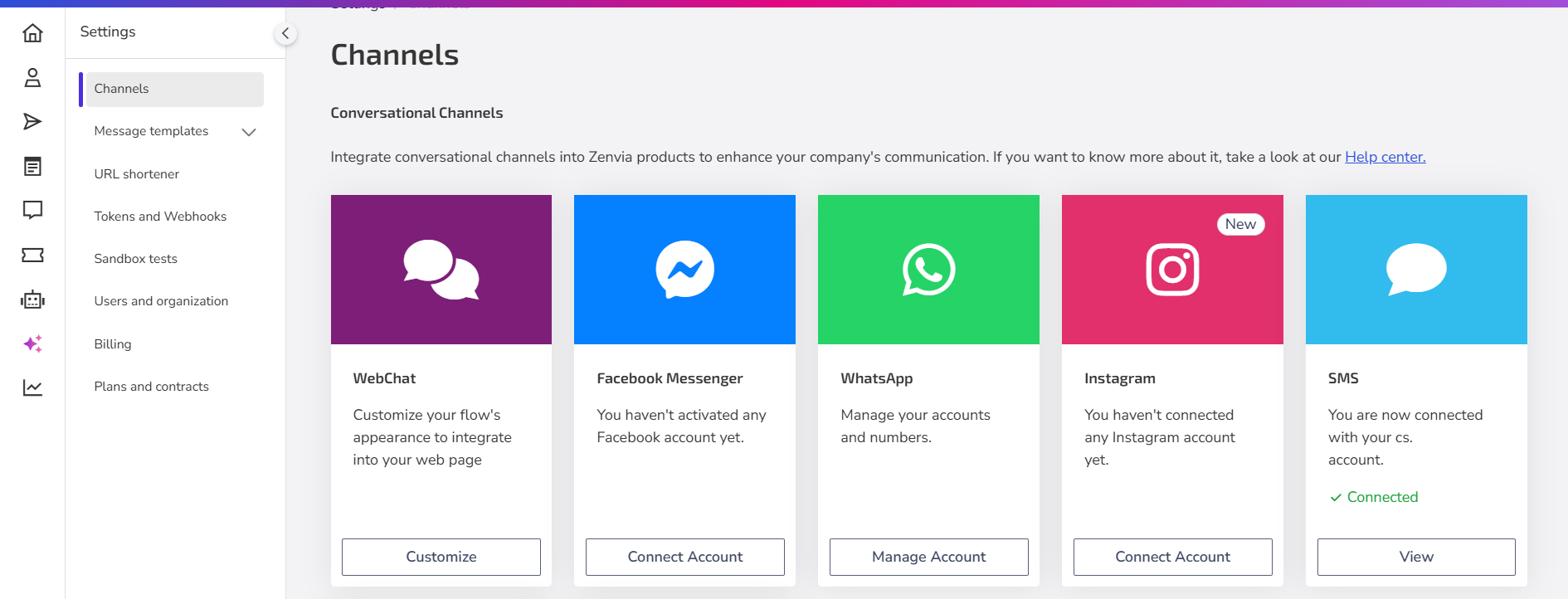The SMS channel allows sending text messages directly to your customers' mobile phones. It is a widely used solution for marketing campaigns, notifications, and quick, direct communications with broad reach and excellent delivery rate.
In Zenvia Customer Cloud, the SMS channel is activated automatically once a plan is purchased, with no need for manual configuration.
To confirm if the channel is active:
Access the side menu Settings > Channels.
Locate the SMS channel.
Check if the View message appears in green — this indicates the channel is ready for use.
Next steps
Configure international sending and register templates
By default, SMS sending is enabled only for Brazilian numbers, but you can enable sending to any country.
You can also register SMS message templates, which makes standardized and quick sending easier. Organize your templates by category (such as Marketing, Appointment update, Auto-reply) and use them whenever needed. See the article Registering SMS message templates in Zenvia Customer Cloud.
After the SMS channel is activated, you can already use it in different modules of Zenvia Customer Cloud, according to your operational goals. Below are two main possibilities:
Message sending
Use the SMS channel to create communication campaigns with your customers. In the Message sending module, you can configure mass messages for various purposes, such as:
- Exclusive offers and promotions: Encourage purchases with direct and personalized messages.
- Appointment reminders: Avoid no-shows with automated reminders.
- Satisfaction surveys: Get feedback after interactions with your brand.
To learn more, access the article Send SMS messages in Zenvia Customer Cloud.
Expert agents
Configure SMS sending as an automated action in Expert agents. You define the condition (for example, new customer entry, specific date, form response) and the system sends the message automatically.
Some usage examples:
- Send birthday greetings.
- Trigger alerts when a condition is met (e.g., delayed order).
- Reinforce promotions on commemorative dates.
This feature expands the potential of SMS to create automated and personalized experiences.