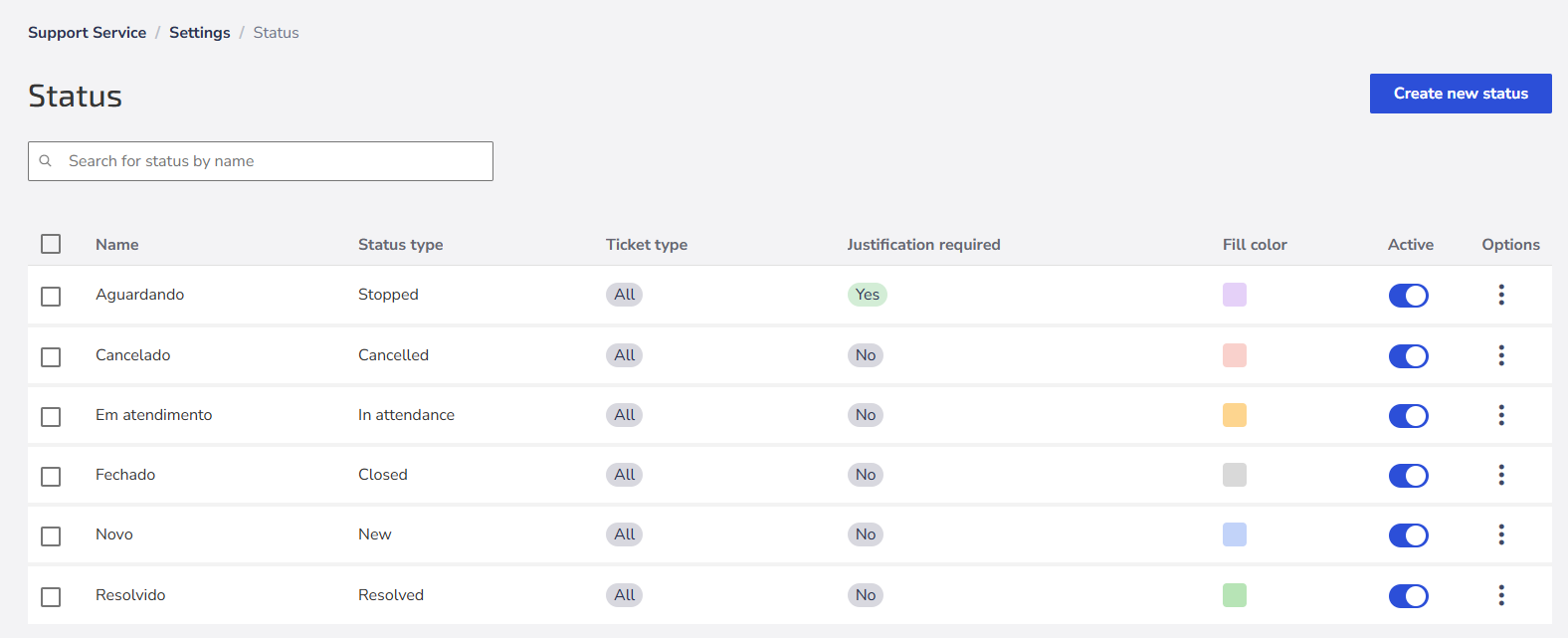Status indicate the current situation of tickets in Zenvia Customer Cloud. Configure them to monitor the progress of support service.
You can create custom statuses to facilitate organization or use the default options: Pending, Cancelled, In Progress, Closed, New, and Resolved.
⚠️ Attention: Feature available only for Operator and Admin profiles. Status is a required field.
How It Works
Go to Support Service > Settings > Ticket Settings > Status > Manage.
On the main screen, view the following information:
- Status name;
- Status Type (New or Closed);
- Ticket Type (Public or Internal);
- Requires Justification (Yes or No);
- Status Color;
- Status (active or not);
- Edit and delete options;
💡 Tip: Use filters to get specific search results.
Creating a New Status
1. Go to Support Service > Settings > Ticket Settings > Status.
2. Click Manage.
3. Press the New Status button.
4. Enter a simple name for your status. Example: Pending Payment
5. Choose the status color.
6. In Status Type, define the stage of the ticket's journey:
- New: open tickets, no service yet;
- In Progress: tickets currently being attended;
- Pending: tickets waiting for service;
- Canceled: discontinued tickets;
- Resolved: solved tickets;
- Closed: completed tickets.
⚠️Attention: Once you create and save a status, you cannot change this field. If you need to modify it, disable the current status, create a new one with the correct information, and update the tickets that need the new status.
💡Tip: To link a Justification to the status, go to Ticket Classification > Justifications. Then, edit the status to enable this option, making it mandatory to select the Status and Justification when opening a ticket.
7. Save the information.
Done! New status created successfully.
💡Tip: Before editing or deleting a status, check if there are associated tickets and make the necessary changes first.