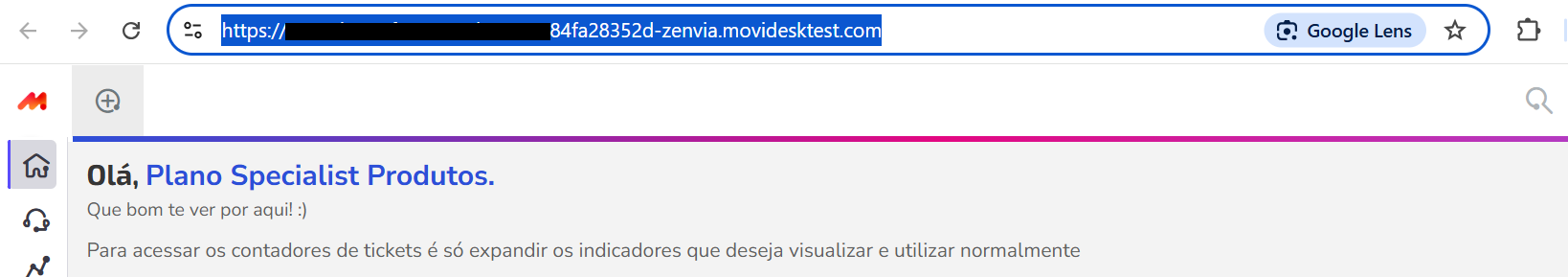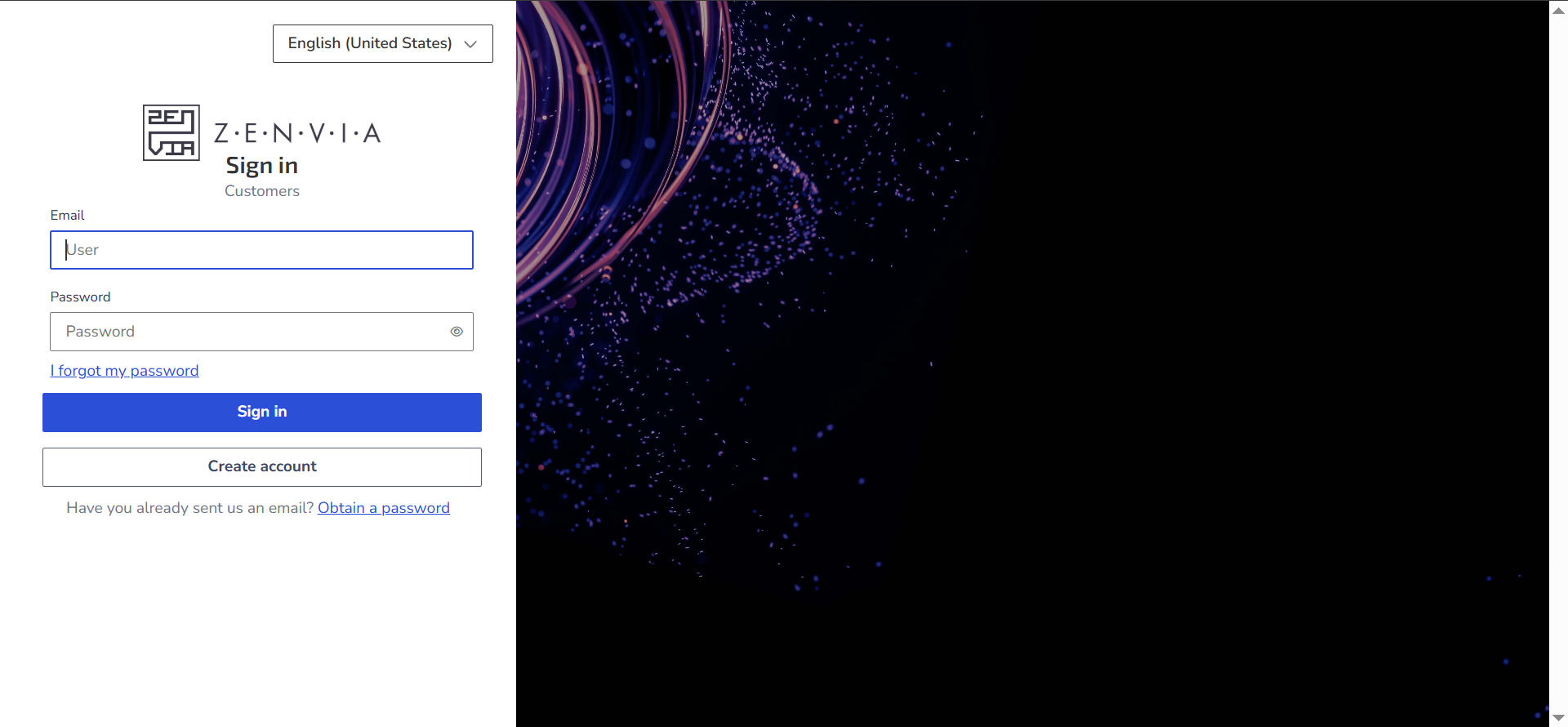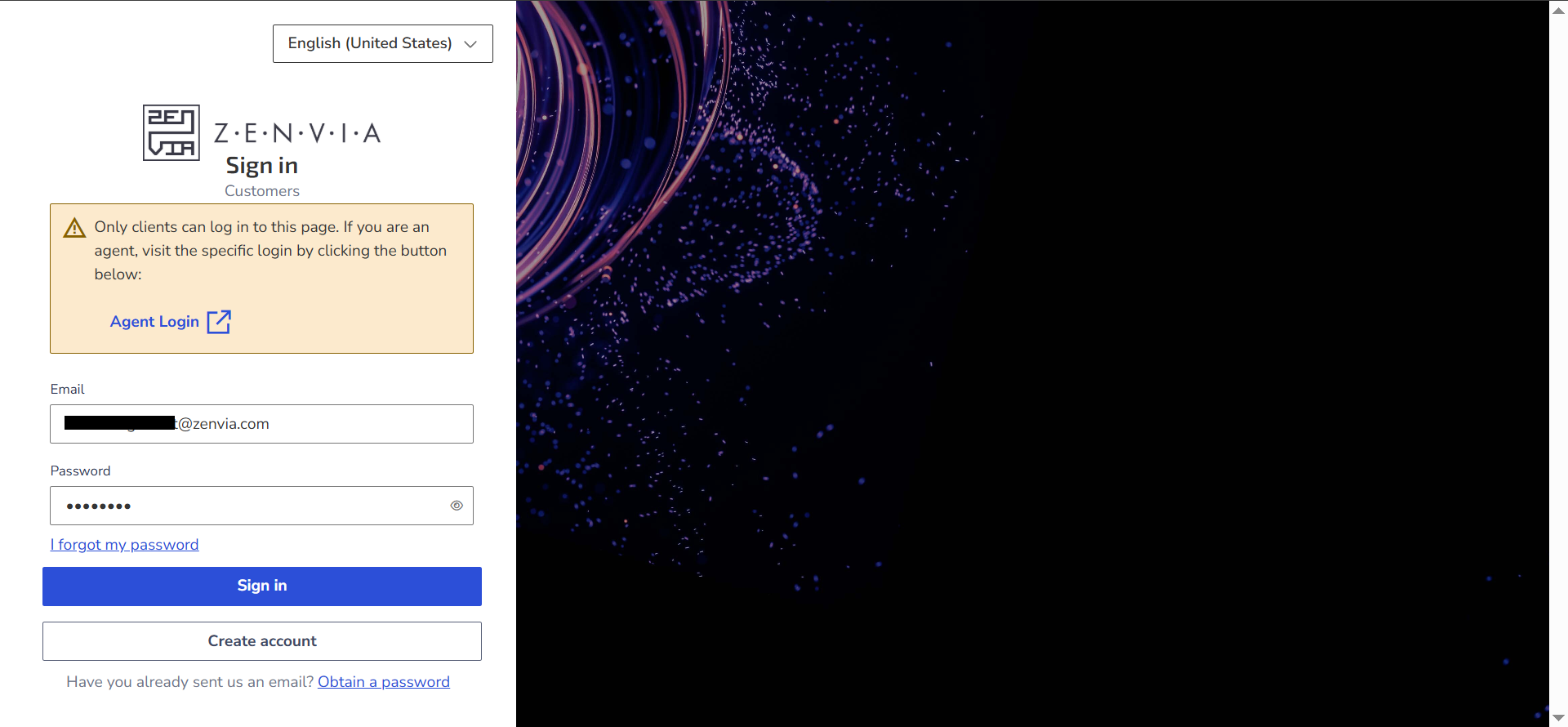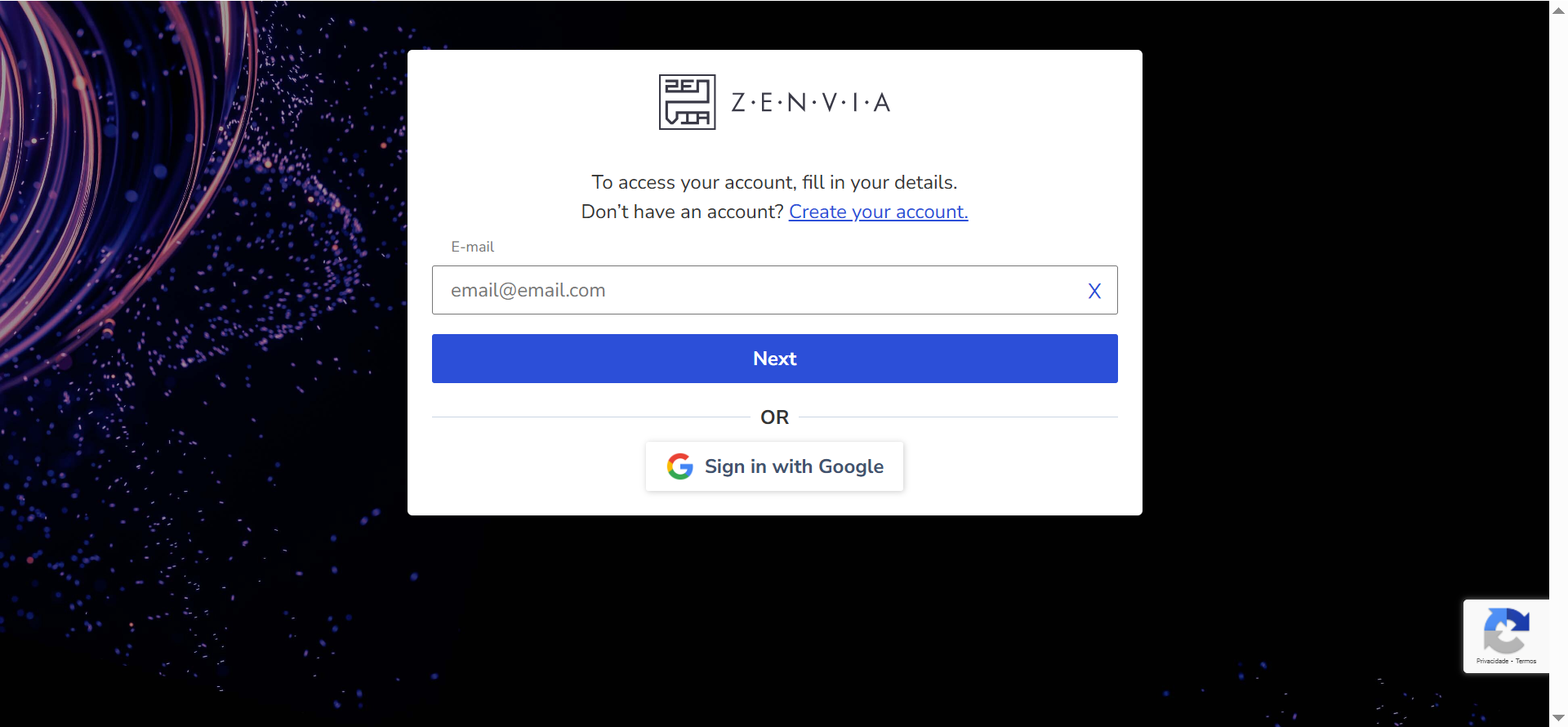Learn how to access Enterprise Support, whether you are an agent or a customer.
Types of Access
There are two types of users who can access the Enterprise Support environment:
Login Type | Who Logs In | How to Access |
User Login | Zenvia Customer Cloud account users | Access via the platform (app.zenvia.com) |
Customer Login | End customers (account contact base) | Access via the customer portal |
Customer Login (Customer Portal)
Customers who are registered in the contact base can access the customer portal to track their tickets.
How customers access:
- Via link shared by the company: The company can provide the support portal link directly to the customer.
- Via automatic email: When a ticket is opened (by an agent or automatically, when emailing the support channel), the customer receives an email with an access link.
- Accessing the portal directly:The customer can:
- Click Create account on the login screen if they don't yet have a password.
- Click Obtain a password if already registered.
⚠️ Note: If the customer tries to log in with an email that is also registered as a user of the account, the login to the customer portal will not work. That email must be used exclusively for accessing the Zenvia Customer Cloud platform as an agent.
User Login (Zenvia Customer Cloud Agent)
Users with access permission to the account must access the system directly through Zenvia Customer Cloud:
- Login must be done with the email registered under Settings > Users and organization.
⚠️ Note: If the same email is also registered in the contact base as a customer, login to the customer portal will not be allowed. The system prioritizes the agent profile, and access must be done exclusively through the main platform.
Frequently Asked Questions
Can I be both an agent and a customer using the same email?
No. The system prioritizes the agent login. To log in as a customer, you must use a different email that is not registered as an account user.
I didn’t receive the access email and I’m a customer. What should I do?
Access the customer portal and click Create account or Obtain a password using the email you used to contact support.