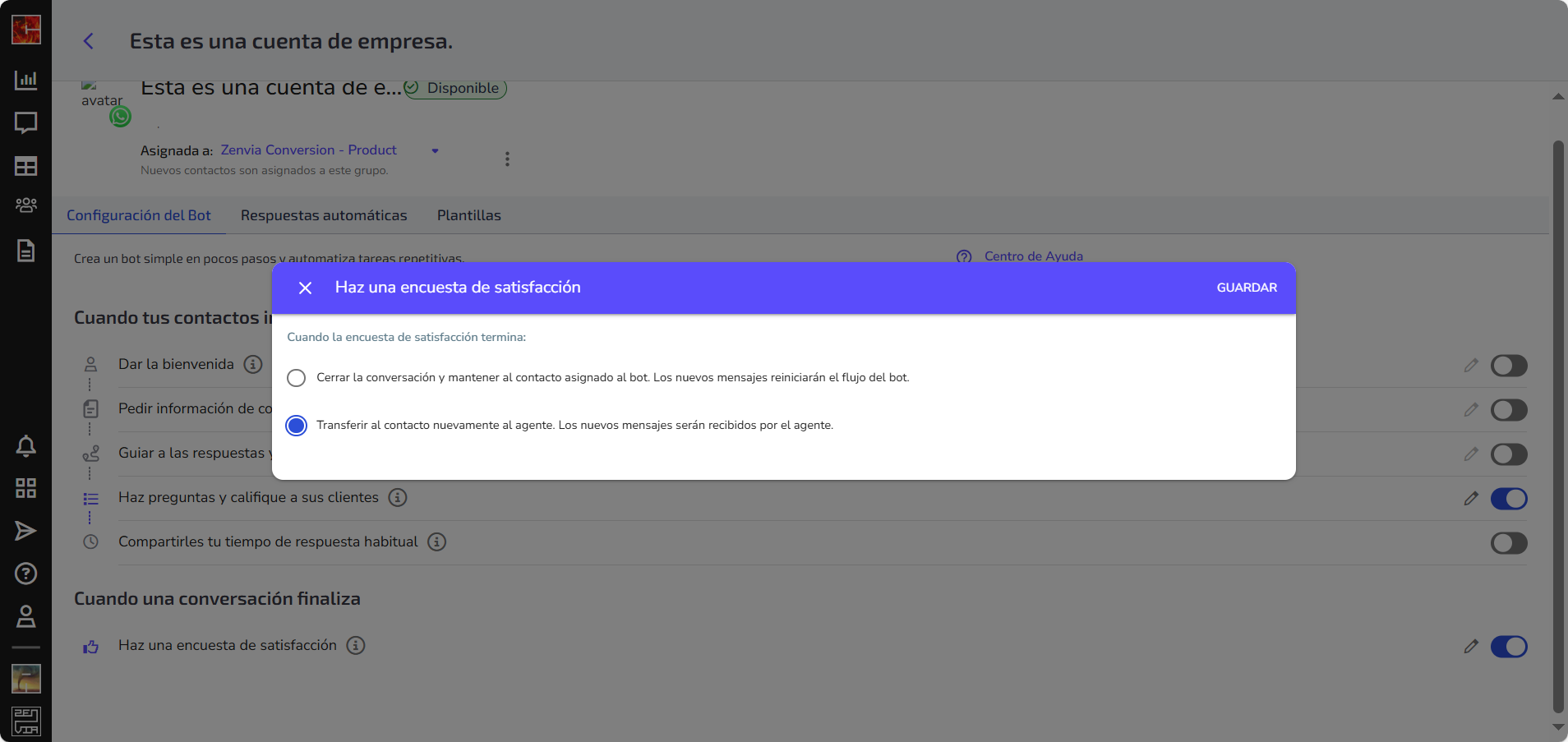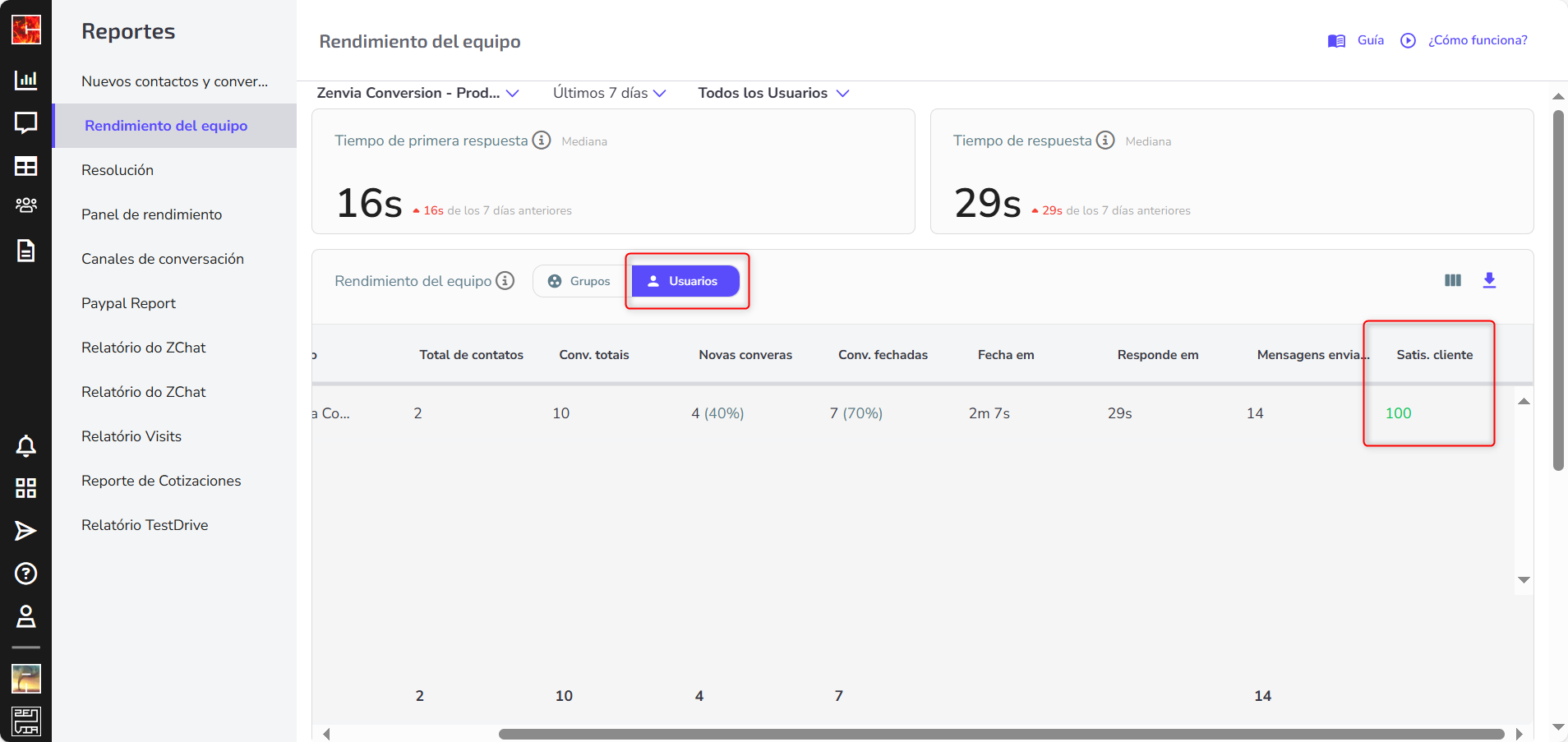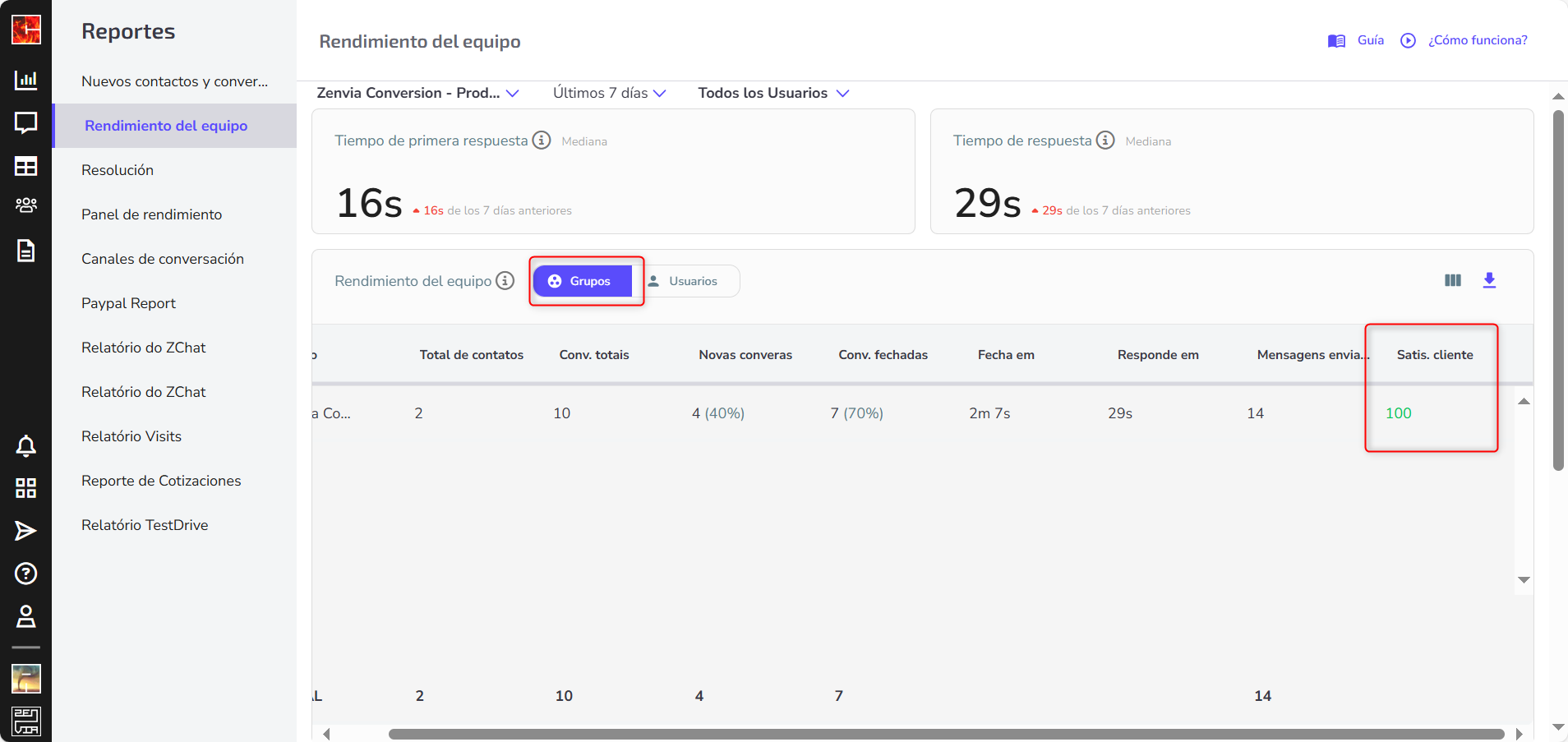The Zenvia Conversion Bots allow you to send a survey to measure customer satisfaction at the end of each conversation.
Evaluating customer satisfaction is essential for monitoring service quality. With this information, you can analyze team performance and implement improvements if necessary.
Satisfaction results are recorded in the Group Performance report and contribute to the overall score of consultants and the group.
💡 Tip: Only admin profiles can configure the Zenvia Conversion Bot.
How the Zenvia Conversion Bots Satisfaction Survey Works
Zenvia Conversion Bots request a satisfaction rating when a conversation ends and meets the following criteria:
1. The conversation was answered by a consultant.
2. It contains more than 250 characters (including spaces and responses from both sides).
3. It was closed within 24 hours after the last contact response.
4. It was not closed for the reasons: "Waiting for response", "Waiting for reminder", "Blocked" or "Inactive".
When these criteria are met, the customer receives the following message:
"Help us improve. Are you satisfied with the service you received?"
1️⃣ Very dissatisfied
2️⃣ Dissatisfied
3️⃣ Neutral
4️⃣ Satisfied
5️⃣ Very satisfied
Note: Options 4 and 5 are considered as "satisfied".
Then, the bot asks for a comment:
"If you have a comment, please leave it below 👇"
Finally, it sends a thank you message:
"Thank you for your feedback!"
The bot will wait up to 24 hours for a response to each question. If the contact sends a message after this period or after answering all questions, a new conversation will be started.
How to Activate the Satisfaction Survey
1. Click on Service Channels in the left-hand menu of Zenvia Conversion;
2. Select the desired channel (WhatsApp, Facebook Messenger, or Instagram);
3. Under When a conversation ends, enable the Satisfaction Survey;
4. Choose when the satisfaction survey should end:
End the conversation and keep the contact linked to the bot. New messages will restart the bot's flow.
Transfer the contact back to the agent: New messages will be received by the agent.
5. Click Save.
Done! Satisfaction survey enabled.
Changes to the bots will only apply to new conversations. Ongoing conversations will continue using the previous version.
If you're having issues sending the survey, contact our support team.
How Zenvia Conversion Bots calculate CSAT
The Customer Satisfaction Score (CSAT) is calculated based on the sum of customer responses in conversations.
Consultant CSAT: Sum of all responses from conversations in which the consultant participated.
Group CSAT: Sum of responses from conversations in which group consultants participated.
The latest satisfaction rating and comments can be viewed in the Contact Panel.
Done! Process complete.