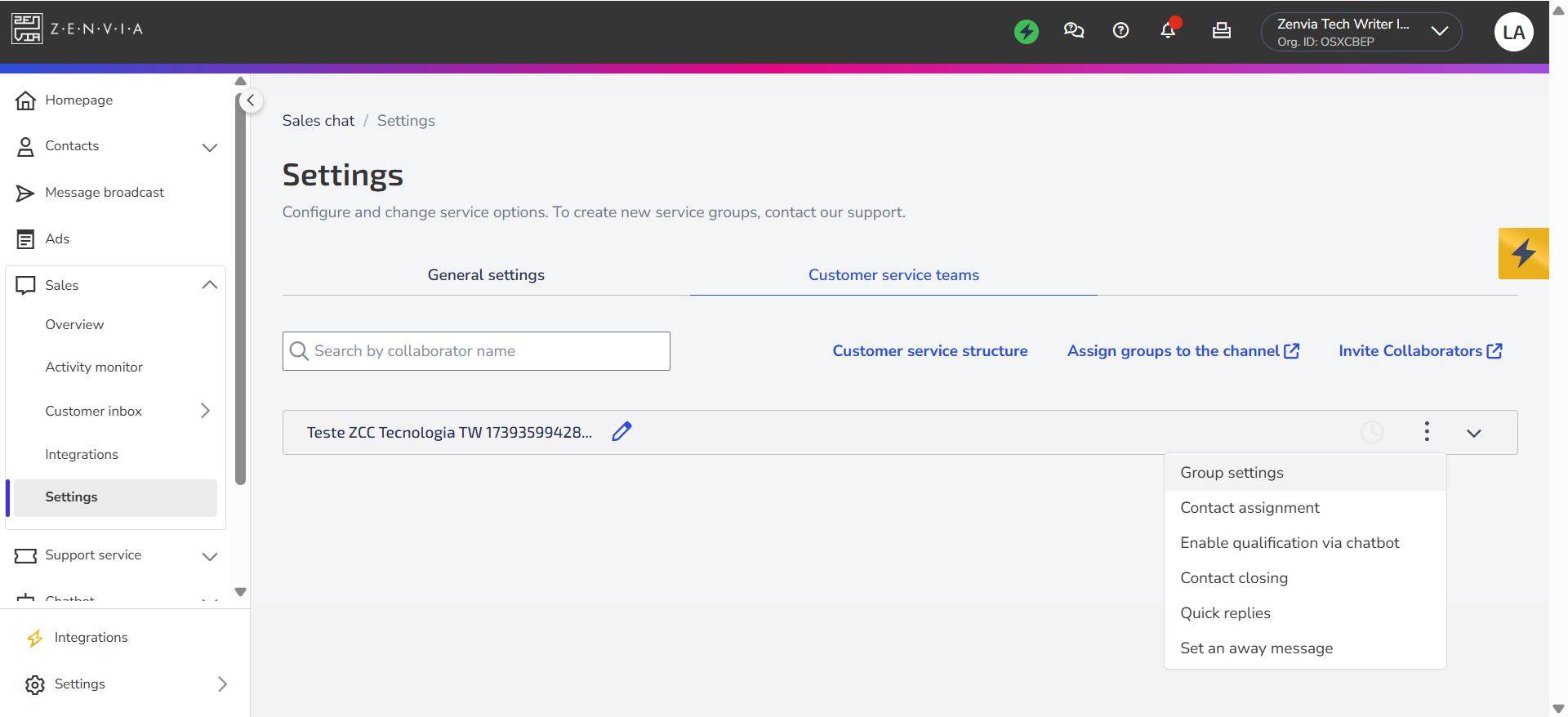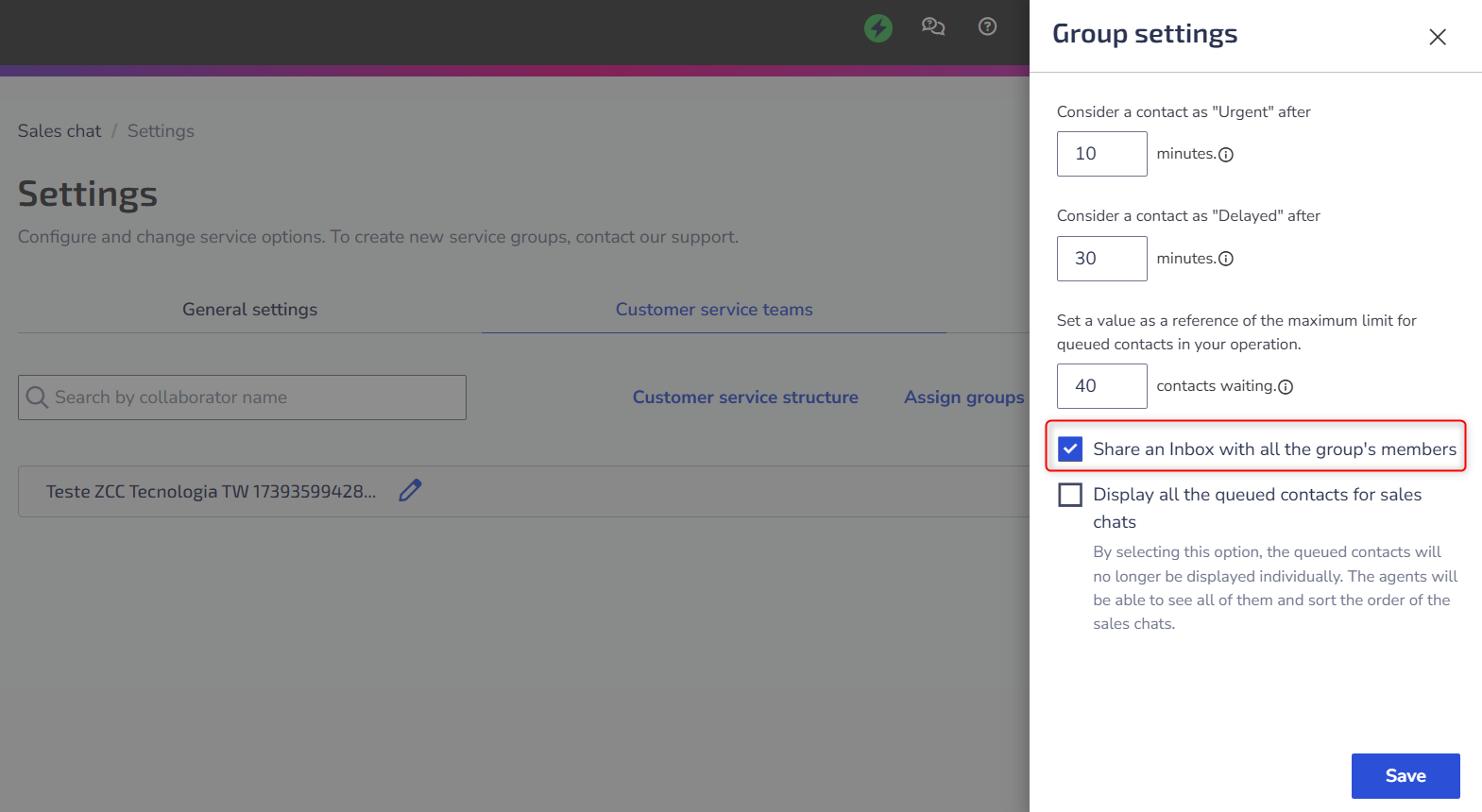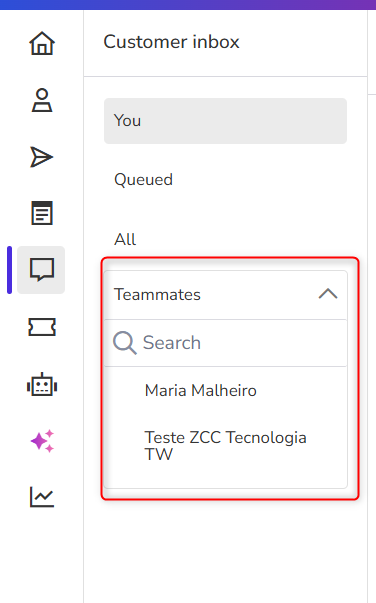The shared customer inbox allows all members of a group to view and manage the conversations in the commercial service inbox on Zenvia Customer Cloud. This makes teamwork simpler and more collaborative.
When the shared inbox is disabled, each user only views their own services and tasks, without access to colleagues' conversations in the Teammates section.
However, with the shared inbox enabled, everyone can:
- Assign and transfer contacts;
- Schedule reminders and close services;
- Track actions performed by other members, with automatic notes in the chat indicating who made each change.
How to Enable the Shared Service Inbox
To enable it, follow the steps below:
1. In the side menu, go to Sales > Settings > Customer service teams.
2. Choose the group for which you want to enable this feature and click on the 3 dots.
3. Select the option Group settings.
⚠️ Attention: Users in a different group than the one chosen do not have this feature enabled, therefore, they cannot view conversations from other groups.
4. Enable the option Share an Inbox with all the group's members.
5. Click on Save.
Done! Your customer inbox is now shared with your companions. To disable it, just follow the same steps and disable the sharing option.