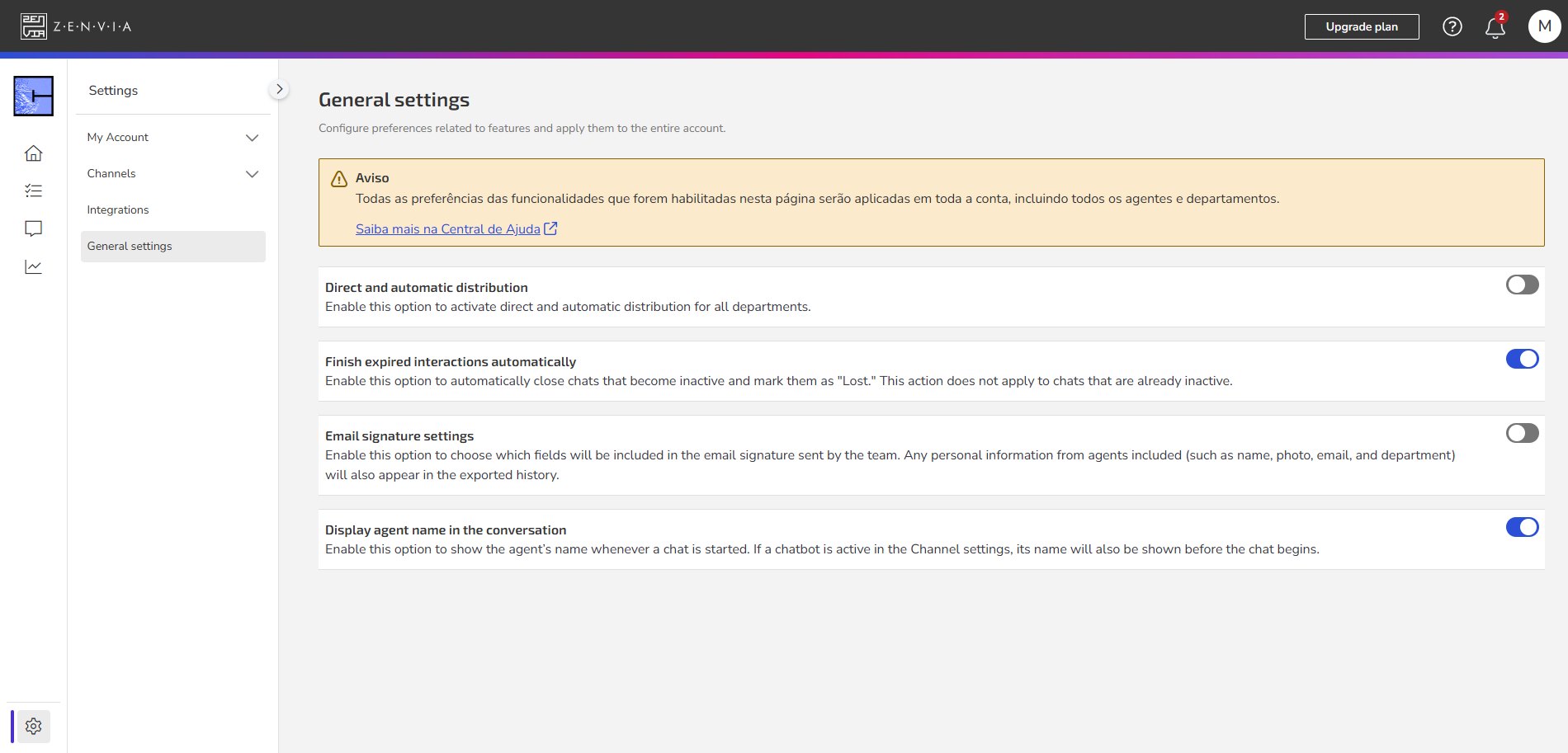Here, you should configure the preferences related to the features and apply them to your entire account.
To access this feature, go to Zenvia Chat - Administrator Profile > Settings > General settings.
Direct and automatic distribution
By enabling the direct and automatic distribution feature, the following changes will be applied:
- When you enable the direct and automatic distribution feature, the following changes will be applied:
- Agents from all departments will receive service requests automatically, without viewing or interacting with the service queue;
- Agents cannot manually direct service requests to the pending queue;
- Customers who take too long and exceed the response wait time limit will lose priority and will automatically be redirected to "pending," freeing up the agent for other conversations;
- If the agent experiences a connection drop, the ongoing service will be redirected to the highest-priority queue, and another agent will be able to continue the conversation;
- Services in the inactive queue will be automatically closed;
- This new general distribution rule for the entire account will replace the distribution preferences configured individually in each department.
How to configure
To configure and customize your direct and automatic distribution, go to the Agents area on the platform and access the Bulk Configuration button. If the configuration is not set, the distribution will work as a default setting.
Finish expired interactions automatically
By enabling this function, inactive services from all departments will no longer appear in the table. Existing inactive services will not be closed.
Email signature settings
Enable this option to choose the fields to be included in the email signatures sent by the team. The personal information of the agents included (such as name, photo, email, and department) will also be shown in the exported conversation history.
Display Agent's Name in Conversation
Enable this option to display the agent's name whenever a support interaction is initiated. If there is an active chatbot configured in Channels, its name will also be displayed before the support begins.
Done! The process of finalizing appointments is complete.