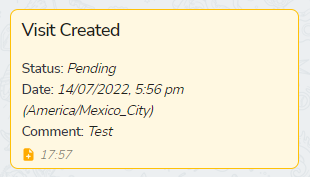Learn how to install, use, and track the results of the Visits and Test Drive integrations in Zenvia Customer Cloud.
These two features are ideal for companies that serve customers in person, such as car dealerships, retail stores, and sales teams that schedule demos or meetings.
Both apps allow scheduling directly from within the customer conversation and provide separate reports with specific metrics. The main difference lies in the use case:
- Visits: used for general in-person appointment scheduling (meetings, demos, consultations, etc.).
- Test Drive: used for hands-on trials of products or services, such as test-driving vehicles or equipment.
How to install the Visits or Test Drive app
- Go to Sales > Integrations in Zenvia Customer Cloud.
- Click the + button in the bottom right corner.
- Select the Visits or Test Drive app, depending on your business needs.
- Assign it to a service group and click Install to add the app to the conversation sidebar.
How to register a visit or test drive
During a commercial conversation:
- Click the + actions icon and select the Visits or Test Drive app.
- Fill in the following fields:
- Status: Pending (scheduled to happen), Completed (successfully carried out), or Canceled (not carried out).
- Date and time of the appointment or execution.
- Optional: Add a comment with any relevant information.
- Click Save.
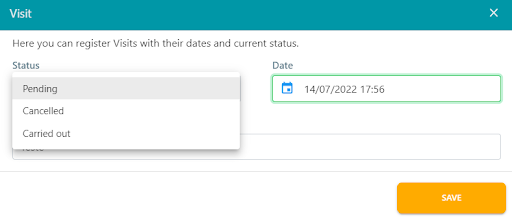 | 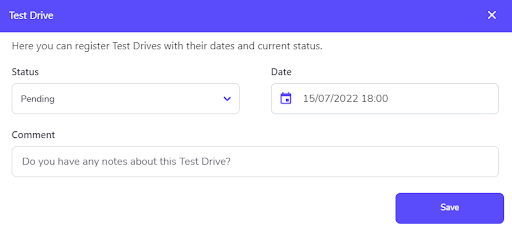 |
A note will automatically be added to the conversation with all the submitted data.
How to monitor records
You can track appointment data in real time by agent or service group. To do this:
- Go to the Analytics > Sales menu.
- Select the desired report:
- Scheduled Visits
- Scheduled Test Drives
- Apply filters by time period or group to refine the data.
The available metrics by agent are:
| Metric | Description |
|---|---|
| Total | Total number of visits/test drives recorded. |
| Completed | Customers visited the business in person. |
| Canceled | Appointments that were scheduled but not carried out. |
| Pending | Appointments that are scheduled to take place. |