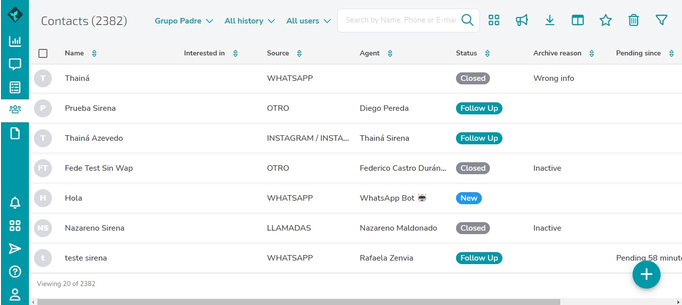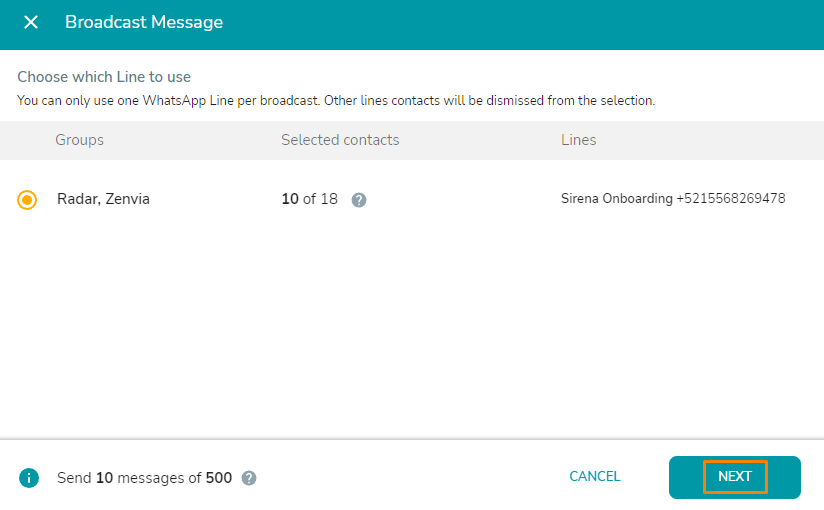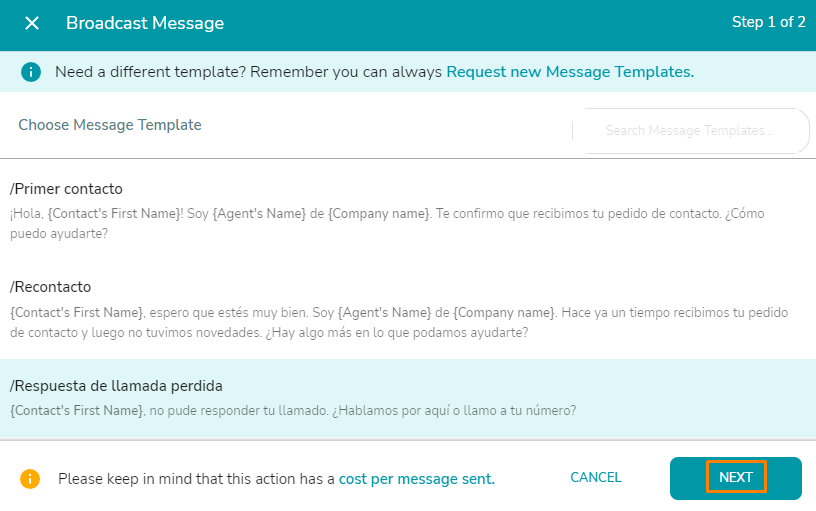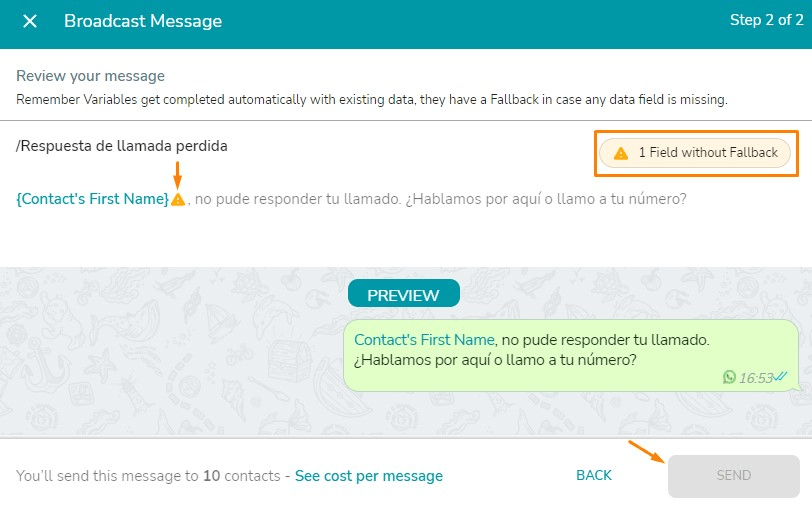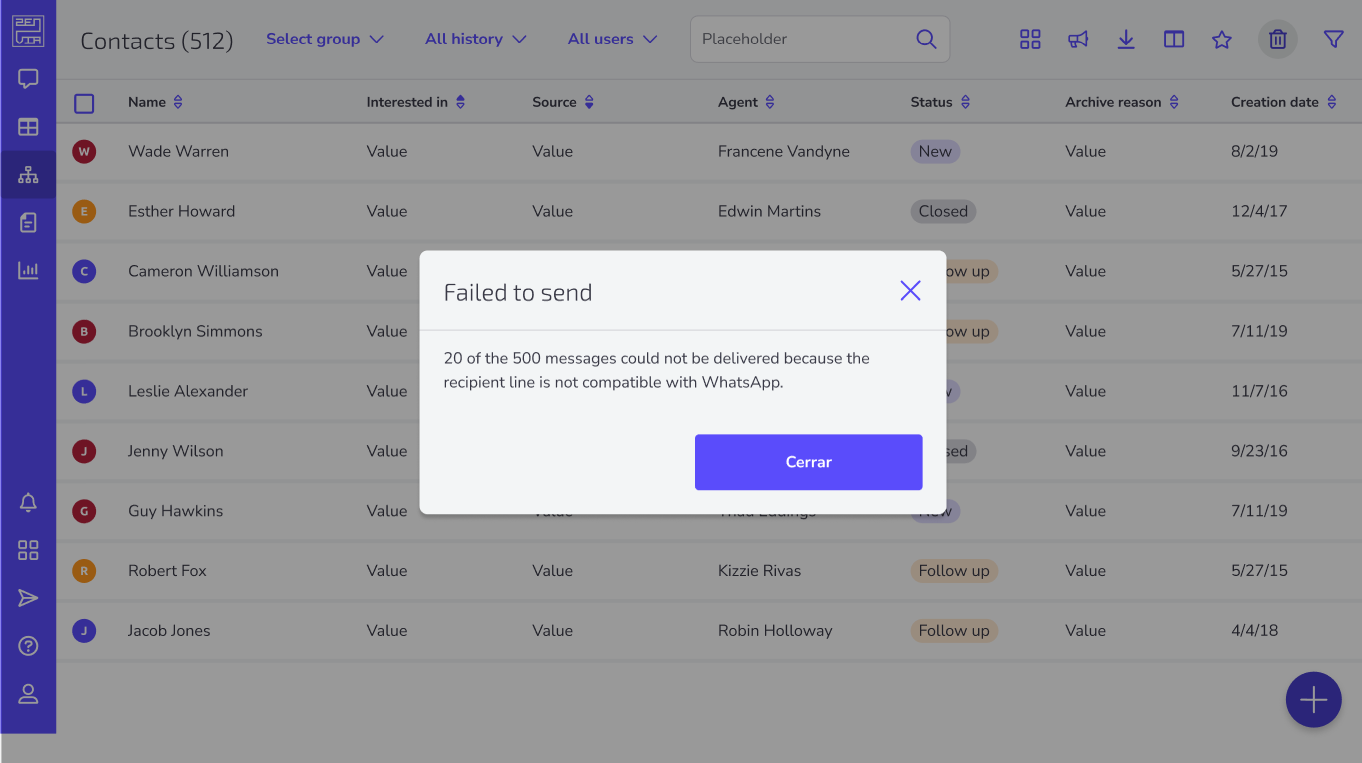To send your template via mass broadcast, follow these steps:
1 - Go to the Contact Panel.
2 - After selecting the multiple recipients for your company's messages, the next step is to click the megaphone icon, as you can see in the image below, on the upper right margin:
3 - After you click the megaphone, a window will open that will allow you to choose which WhatsApp line will send out the mass message.
Click "next":
4 - In this step, choose a template to use and press "next" again:
5 - Next it's time to work in the template to set up the mass WhatsApp message that will be sent to multiple recipients.
You'll see a warning about a default value you'll need to add in case some client information is missing. For example, if the recipient's first name is not available, you could replace it with a greeting. "I hope you have a good day" would work.
6 - When you click send, your mass WhatsApp message will be sent to all the previously selected recipients.
If any of the contacts to whom you are addressing the message does not have an active WhatsApp line, the following error will be displayed:
Daily limits by Conversion plan
Zenvia Conversion plans define daily limits for template sending in broadcasts:
- Basic Plan: up to 100 templates per day.
- PRO Plan: up to 500 templates per day.
If you have any questions, please contact our Support Team.
⚠️ Attention: It is not possible to send broadcast messages via Facebook Messenger, only through WhatsApp.